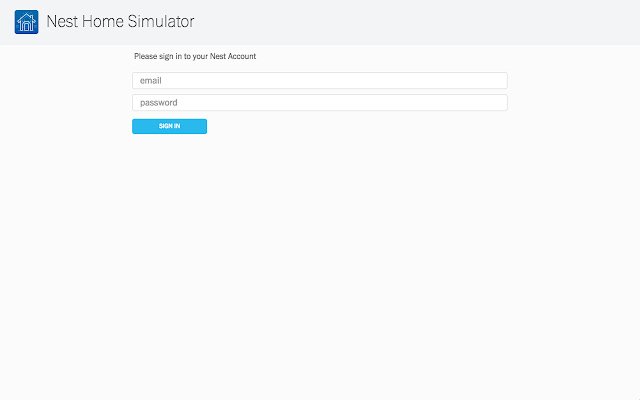Nest Home Simulator in Chrome with OffiDocs
Ad
DESCRIPTION
The Nest Home Simulator is a powerful testing tool for Works with Nest products - you can quickly and easily test common system events and sensor conditions.
App Features: • Create virtual devices: Thermostats, Smoke + CO Alarms, or Cameras • Manage multiple structures • Modify or remove virtual device information • Thermostat controls -- Change HVAC control states -- Set HVAC mode -- Control Thermostat settings -- Trigger energy savings mode -- Set thermostat label, temperature scale, and Temperature Lock status with min/max values • Smoke + CO alarm controls -- Trigger CO or smoke detection and clearing events -- Set Smoke + CO Power source type -- Set battery health state • Camera controls -- View and set online, streaming, or public share states -- Trigger sound or motion events • Add or delete Activity Zones • Structure controls -- Change the away state in a structure -- Trigger Energy Rush Hour events for individual structures Your use of the Nest Home Simulator is subject to the Nest Developer Terms of Service: https://developer.
nest.
com/documentation/cloud/tos
Additional Information:
- Offered by nestlabs
- Average rating : 3.07 stars (it was okay)
Nest Home Simulator web extension integrated with the OffiDocs Chromium online