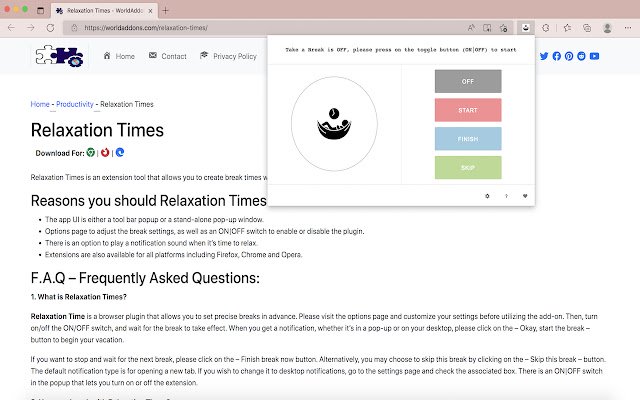Relaxation Times in Chrome with OffiDocs
Ad
DESCRIPTION
"Relaxation Times" is a supplement that allows you to set specific break timing periods with ease.
Please alter the settings on the options page before using this add-on.
After that, click the ON/OFF switch to begin the break.
Once you've been notified (either through a popup or as a desktop notification), press the - START - button to start it.
If you wish to end this break and wait for another one, please click on the - Finish - option.
Alternatively, you may click the - SKIP - button to wait for the next break.
The default notification type is creating a new tab.
Please go to the options page and select Desktop notifications if you wish to change it to that.
There is an ON|OFF switch in the popup UI that allows you onto turn on or off the addon.
Additional Information:
- Offered by Steven Sanders
- Average rating : 5 stars (loved it)
- Developer This email address is being protected from spambots. You need JavaScript enabled to view it.
Relaxation Times web extension integrated with the OffiDocs Chromium online