SaveFullPage Full Page Screenshot Tool in Chrome with OffiDocs
Ad
DESCRIPTION
Capture screen of current page: Edit, crop, and save full-page screenshots as JPEG, PNG, or PDF—all in one easy-to-use tool
Easily capture full web page screenshots with our Chrome extension, designed for seamless editing and saving in multiple formats. Take high-quality snapshots of entire web pages in one click, and customize them with our powerful built-in editor. Enjoy smooth editing with features like crop, annotate, highlight, and object deletion. Choose your preferred format—JPEG, PNG, or PDF—and save directly to your device. Perfect for designers, developers, and anyone needing quick and efficient full-page screenshots.
SaveFullPage Full Page Screenshot Tool web extension integrated with the OffiDocs Chromium online

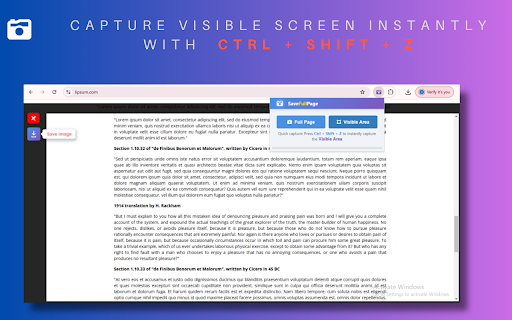









![Ice Snow Wallpaper New Tab Theme [Install] in Chrome with OffiDocs](/imageswebp/60_60_icesnowwallpapernewtabtheme[install].jpg.webp)




