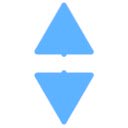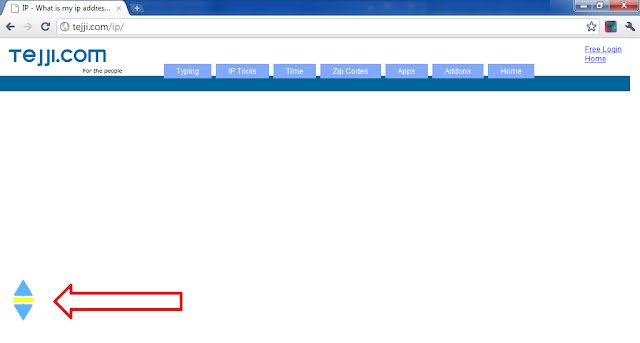Scroll Button in Chrome with OffiDocs
Ad
DESCRIPTION
Scroll to top or bottom of document using scroll button in a click.
The button is draggable and resizable for easy positioning.
Here is what you can do with this extension.
.
.
1. Click on a button to scroll to top or scroll to bottom 2. Drag and position the scroll button whereever you like 3. Resize if you think the button is occupying lot of space 4. Disable it if you don't want it on your screen 5. The same scroll options are available via context menu (right click menu) 6. Remove it from context menu if you don't want it there 7. Reset it to original position after lot of fiddling :) Bloggers and web readers can make most use of this extension as they keep reading a lot.
Options are available via.
.
.
Right click on any page --> Click Scroll Button --> Click Options OR Tools --> Extensions --> Scroll Button --> Click Options link More extensions at http://tejji.
com/browser/chrome/extensions/ Thanks, http://tejji.
com v1.2 - 2018-09-14 - Updated to comply to Chrome Web Store policies Note: this does not work on chrome.
google.
com by design
Additional Information:
- Offered by tejji.com
- Average rating : 3.74 stars (liked it)
- Developer This email address is being protected from spambots. You need JavaScript enabled to view it.
Scroll Button web extension integrated with the OffiDocs Chromium online