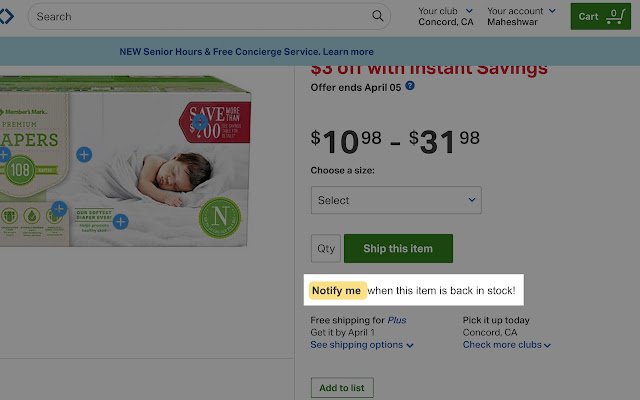In stock Alerts (Beta) in Chrome with OffiDocs
Ad
DESCRIPTION
This is in beta! The app notifies you when an item is back in-stock.
Currently, the app supports Amazon.
com, Sam's Club and Target with more retailers planned in the near future.
In this version, Amazon.
com has been added.
Also, the alert only works for online deliveries (not for pick-up or drive-up).
.
.
yet.
How to use the extension: 1. Install the extension from Chrome Store 2. Visit target.
com, amazon.
com or samsclub.
com and when you come across a product that is not in stock, look for the "Notify Me" yellow button.
3. Mouseover the button and enter your email address to subscribe to back-in-stock alerts for that product.
4. Once you receive the alert email, you can click on the product and buy it.
Additional Information:
- Offered by Mahesh
- Average rating : 2.25 stars (disliked it)
- Developer This email address is being protected from spambots. You need JavaScript enabled to view it.
In stock Alerts (Beta) web extension integrated with the OffiDocs Chromium online