Wordpress Style Editor in Chrome with OffiDocs
Ad
DESCRIPTION
Using chrome developer tools, you can inspect your theme styles and make modifications to the CSS.
However, those changes are lost as soon as you refresh the page.
With this extension, you can instantly save those CSS changes directly to your theme stylesheet, without editing any files, or using FTP programs.
Notes: - Changes saved to the stylesheet happen in real-time, so proceed with caution.
- Currently, the extension only works on the style.
css file located in the themes root folder.
New in 1.3.1: - added child theme support.
New in 1.3: - Bug fixes.
New in 1.2: - Revamped interface, switched to popup UI.
- Added auto-save feature.
Source code is available here: github.
com/stri8ed/wordpress-style-editor-chrome-ext
Additional Information:
- Offered by Levi Melamed
- Average rating : 3.13 stars (it was okay)
- Developer This email address is being protected from spambots. You need JavaScript enabled to view it.
Wordpress Style Editor web extension integrated with the OffiDocs Chromium online

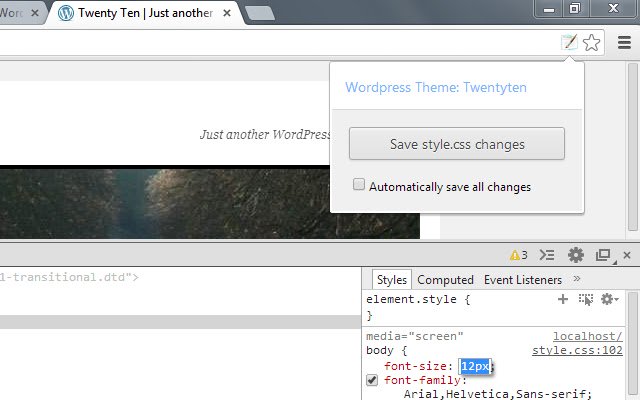







![Among Us on PC Laptop [New Tab Theme] in Chrome with OffiDocs](/imageswebp/60_60_amongusonpclaptop[newtabtheme].jpg.webp)






