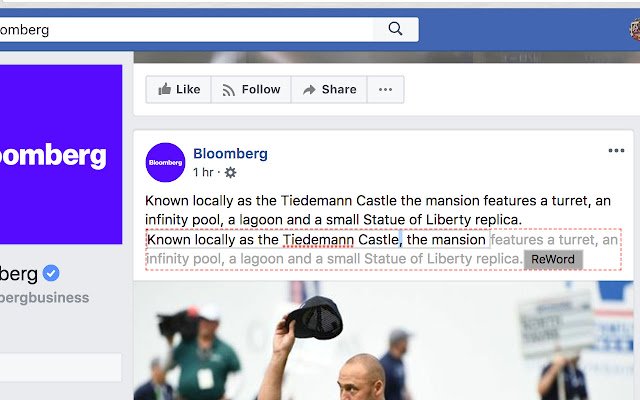ReWord in Chrome with OffiDocs
Ad
DESCRIPTION
Have you ever found an infuriating mistake in a Facebook post or comment but couldn't feel bothered to correct the person who posted.
Reword is here to make things easier for you by allowing you to edit the post within Facebook and generate a message for you to send to the original writer.
How to use the extension: -------------------------- 1. Select the text you want to fix.
Only text that is part of a Facebook post or comment is supported 2. Either right click on the text and select the "ReWord" option or press the ReWord extension icon (if you have not hidden it).
You should now be presented with a copy of the text which you can edit, and a "ReWord" button.
3. Write your correction and press the "ReWord" button.
4. A new Facebook message will be created indicating your correction.
Review and send send it to the original author.
Note - following the changes to the facebook UI, we are currently unable to discover their user id - you will need to add their name directly to the message in the meantime Look for us on Wordpress as well: https://wordpress.
org/plugins/reword/
Additional Information:
- Offered by VehpuS
- Average rating : 5 stars (loved it)
- Developer This email address is being protected from spambots. You need JavaScript enabled to view it.
ReWord web extension integrated with the OffiDocs Chromium online