Random YouTube Videos on New Tab in Chrome with OffiDocs
Ad
DESCRIPTION
Play a random curated YouTube video every time you open a new tab
Are you tired of seeing a blank page every time you open a new tab? "Videos as New Tab" can transform your new tab into a soothing and relaxing audiovisual space! This extension allows you to customize your new tab by embedding your favorite YouTube videos, making each new tab opening enjoyable and relaxing.
# Key Features:
Video New Tab: Embeds YouTube videos into your Chrome new tab, replacing the default blank page.
Customizable Videos: Freely add, replace, and delete your preferred YouTube video links.
Relaxation & Stress Relief: Whether it's nature scenery, meditation music, or ASMR content, choose the videos that suit you best to help you unwind and reduce stress.
Easy to Use: The extension is intuitive and easy to operate; simply copy and paste YouTube video links to add them.
Multilingual Support: The extension interface supports multiple languages, making it convenient for users worldwide.
Lightweight: The extension is small and lightweight, and will not affect your Chrome browser's performance.
# How to Use:
Install the Extension: Search for "Videos as New Tab" in the Chrome Web Store and install it.
Open Settings: Click on the extension icon to access the settings page.
Add Videos: Copy the YouTube video link you want to add, paste it into the input box, and click the "Add" button.
Preview Videos: Open a new tab, and the video you added will automatically play.
Delete Videos: On the settings page, click the "Delete" button next to the corresponding video.
Manage Videos: You can add, delete, and replace videos at any time on the settings page.
# Why Choose "Videos as New Tab"?
Personalization: Create a personalized new tab page that makes each browsing session a pleasant surprise.
Relaxation: Take a break from your busy work or study and enjoy the tranquility that videos can provide.
Increased Productivity: Start new tasks with a positive and relaxed state of mind.
Simple and Convenient: No complicated operations needed; easily customize your new tab.
# Important Notes:
This extension only supports YouTube video links.
Please ensure that your internet connection is stable for proper video loading.
# Supported Languages:
Simplified Chinese, Traditional Chinese, English, Japanese, French, Russian, Spanish.
# Contact Us:
If you have any questions or suggestions, please feel free to contact us at [This email address is being protected from spambots. You need JavaScript enabled to view it.].
Random YouTube Videos on New Tab web extension integrated with the OffiDocs Chromium online

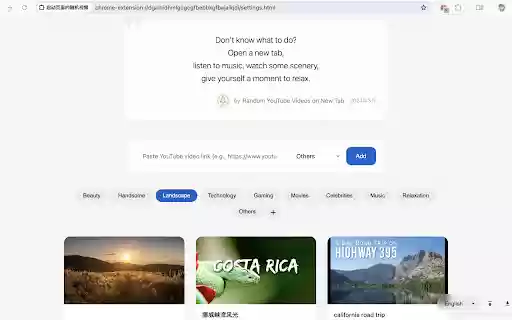






![Ice Snow Wallpaper New Tab Theme [Install] in Chrome with OffiDocs](/imageswebp/60_60_icesnowwallpapernewtabtheme[install].jpg.webp)





