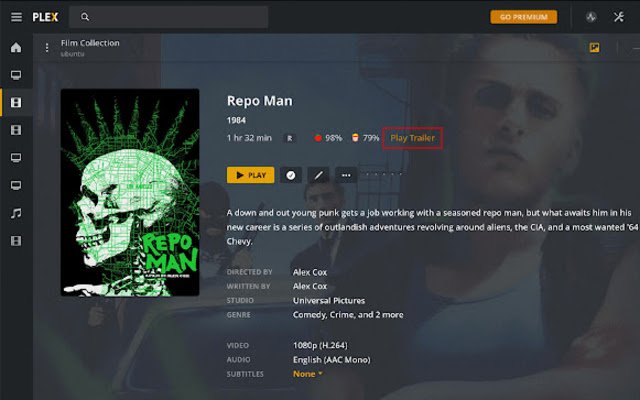Enhance O Tron for Plex in Chrome with OffiDocs
Ad
DESCRIPTION
Enhance-O-Tron adds the following features to Plex*: Trailers: - Open a movie library item and a link to the trailer will appear beneath the title Random library sorting: - Click the dice icon to shuffle your library view 2.35:1 (aka 21:9 ultrawide) fullscreen zoom: - Click the 21:9 button in the bottom toolbar to view your widescreen films without black bars on ultrawide displays.
Audio Compressor: - Click the volume compressor icon in the bottom toolbar to enable dynamic range audio compression.
This lowers the volume of loud sounds and amplifies quiet sounds.
It's ideal for watching video at low volumes, adding clarity to voices and improving the overall richness of the sound.
Note on Installing: - Enhance-O-Tron runs automatically on app.
plex.
tv or localhost.
If you run Plex on a custom host or IP, go to your Plex web and just click the Enhance-O-Tron toolbar button to enable it for that URL.
Your library is not modified in any way, the extra functions are simply added to the web interface.
* Plex, the Plex Play logo and Plex Media Server are trademarks of Plex and used under a license.
Additional Information:
- Offered by conceptualspace
- Average rating : 4 stars (liked it)
- Developer This email address is being protected from spambots. You need JavaScript enabled to view it.
Enhance O Tron for Plex web extension integrated with the OffiDocs Chromium online