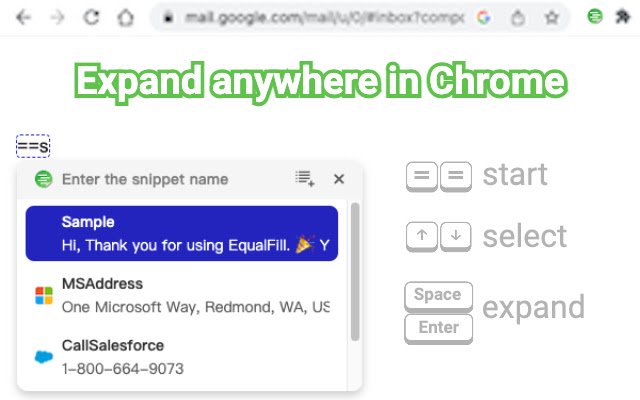EqualFill: Free Text Expander in Chrome with OffiDocs
Ad
DESCRIPTION
EQUALFILL The purpose of EqualFill is to eliminate repetitive typing or copy-paste.
Keep your most-used emails, messages, and even snippets of open web pages within EqualFill.
Your snippet can be expanded anywhere in your chrome.
FEATURES * It's free.
No credit card required.
No login account required.
* Intelligently retrieves snippets through a friendly user interface, whether you enter full name or abbreviation.
* Supports autofill.
* Runs offline.
USAGE Press the "==" keys to start entering the snippet name.
Press the "↑↓" arrow keys to select a snippet.
Press the "凵" space key or the "↲" enter key to expand the snippet.
Use the dashboard to add a custom snippet or a web snippet.
PRIVACY EqualFill keeps your data safe.
It does not collect or store your keystrokes.
It does not store your snippet data on our server.
It does not communicate with our server when the expansion and autofill of snippet occurs locally on your computer.
Snippets are stored locally on your computer.
When EqualFill is uninstalled, they are erased from your local storage.
You can export snippets to a high-strength encrypted file for backup.
The encrypted file can be imported to your another computer with the correct password.
Additional Information:
- Offered by WangDingTai
- Average rating : 0 stars (hated it)
- Developer This email address is being protected from spambots. You need JavaScript enabled to view it.
EqualFill: Free Text Expander web extension integrated with the OffiDocs Chromium online