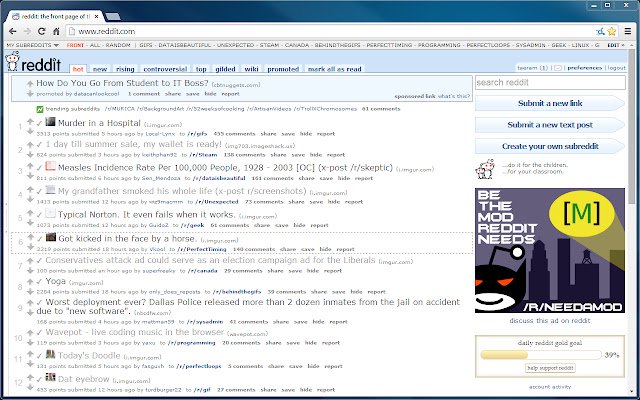Burro in Chrome with OffiDocs
Ad
DESCRIPTION
Features: * Mark all links on the current page as read by clicking a button/tab in the header * Mark all links on the current page as read by clicking "next" at the bottom of the page * Mark individual links as read * More relaxed visual style * Fixed header, so it follows as you scroll the page * View all images as thumbnails, and mouseover for the full sized image - Optionally, hide all NSFW thumbnails - Currently supports direct links to images as well as: - imgur.
com / i.
imgur.
com - gfycat.
com - i.
redd.
it / i.
reddituploads.
com - youtube.
com / youtu.
be - vimeo.
com Usage: * Install the Burro extension * On the Burro Options page, click the features you want to enable Source available at: https://github.
com/taeram/burro
Additional Information:
- Offered by Jesse Patching
- Average rating : 5 stars (loved it)
Burro web extension integrated with the OffiDocs Chromium online