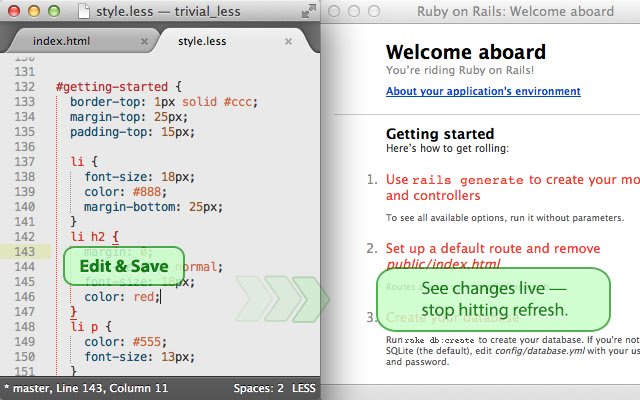Live Reload in Chrome with OffiDocs
Ad
DESCRIPTION
Monitors included scripts, stylesheets and/or frames on a page for changes using configurable rules.
Reloads the entire page or just the source file that was changed.
Not sure why your page is not reloading? — Debug your rules by navigating to chrome://extensions, find the Live Reload tile, click "background page", visit the "Console" tab and monitor "All levels".
Due to security restrictions in web extensions, files served using the file system (file://.
.
.
) *cannot* be monitored.
A quick and easy workaround is to serve local files over http.
See https://github.
com/blaise-io/live-reload/issues/3#issuecomment-358755120 Doesn't work? Need a feature? — Please create an issue on Github (https://github.
com/blaise-io/live-reload/issue) or send a mail to blaisekal@gmail.
com.
Additional Information:
- Offered by Blaise Kal
- Average rating : 4.71 stars (loved it)
- Developer This email address is being protected from spambots. You need JavaScript enabled to view it.
Live Reload web extension integrated with the OffiDocs Chromium online