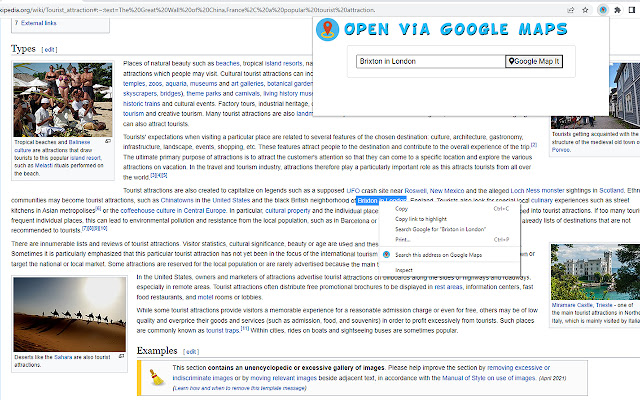Open via Google Maps in Chrome with OffiDocs
Ad
DESCRIPTION
Want to check out an address/location in Google Maps? You can do so today using the context menu when you install this software today.
To begin using the software after installation, here is what you need to do.
Use your mouse to highlight the address/location you want to find on Google Maps.
Right click and choose the option "Open via Google Maps" Our extension will open a new popup window with this address inside Google Maps.
This software helps you to save time if you are constantly looking for directions/trying to find how to get to your final destination.
Please note this software is NOT made by Google and is an unofficial software made by a group of independent developers.
We hope you enjoy using this software.
Additional Information:
- Offered by Free Apps
- Average rating : 5 stars (loved it)
- Developer This email address is being protected from spambots. You need JavaScript enabled to view it.
Open via Google Maps web extension integrated with the OffiDocs Chromium online