Web Messenger in Chrome with OffiDocs
Ad
DESCRIPTION
The "Web Messenger" extension brings the official WhatsApp web service as a standalone sandboxed window.
You will get unread count badge notifications on your browser windows.
Features: 1. Access the official messenger in a sandboxed window 2. Control whether notifications are silent or not 3. Get badge counter on the action button Please note that this application only loads the official WhatsApp web interface inside a standalone window.
There is no intention of misleading users that this is the official application.
This app only tries to make access to the official web service simpler.
To use WhatsApp Web, you need to read the terms and conditions from https://www.
whatsapp.
com/legal/ To connect WhatsApp Messenger to your cellphone, please read: https://www.
whatsapp.
com/faq/en/web/28080003
Additional Information:
- Offered by tlintspr
- Average rating : 3.9 stars (liked it)
- Developer This email address is being protected from spambots. You need JavaScript enabled to view it.
Web Messenger web extension integrated with the OffiDocs Chromium online

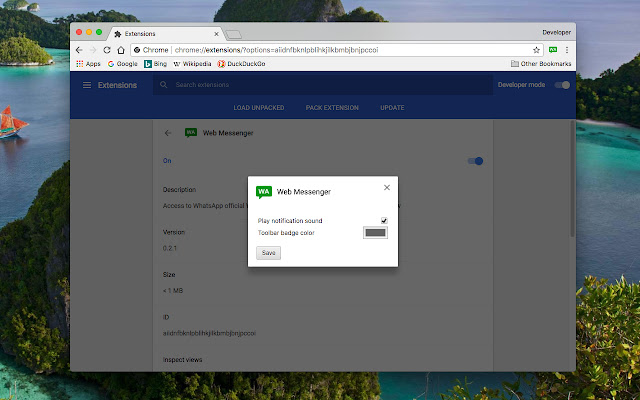











![Ice Snow Wallpaper New Tab Theme [Install] in Chrome with OffiDocs](/imageswebp/60_60_icesnowwallpapernewtabtheme[install].jpg.webp)


