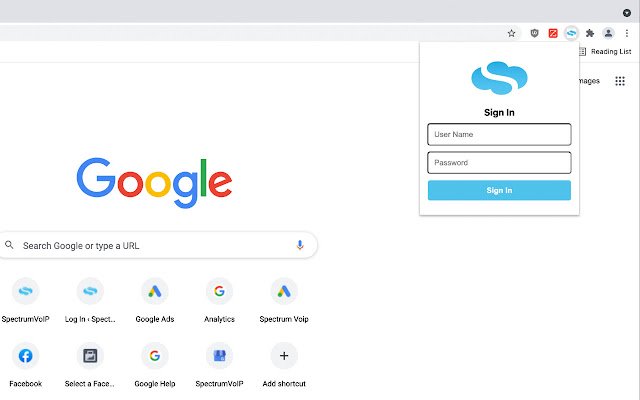StratusLINK in Chrome with OffiDocs
Ad
DESCRIPTION
The StratusLINK extension allows for direct integration of your web browser and your SpectrumVoIP Phone service.
Features include: Click To Call - Initiate a call by clicking on the number through your Chrome Browser.
- A friendly icon appears next to clickable numbers on websites! - Little to no interference to website functionalities! - Ability to be turned on and off at any time with a click! Call Recording Pause - Only allow recording when YOU WANT to be recorded! - Simple to use! - If the selected URL is open on your browser, your call will not be recorded.
- Close the selected URL and your call will resume recording right away.
CRM Popups - Inbound calls automatically open a URL with a caller ID search - Customizable for your web based CRM - Works with Salesforce, Zendesk, and many more! Send Faxes SpectrumVoIP Stratus account required to use this product.
For information about SpectrumVoIP: https://www.
spectrumvoip.
com/ For more information on this product visit our support site: https://support.
spectrumvoip.
com/hc/en-us/articles/4403064112659-StratusLINK-User-Guide Version: 2.11.1 -Corrects bug in click to call limit scan Version: 2.11.2 -Improved click to call number scanning Version: 2.11.4 -Improved reconnect to web socket after lost/change of internet -Remove Click to call scanning in SpectrumVoIP Softphone Version: 2.11.5 -Added fix for Click to call detection on Salesforce Lightning.
Additional Information:
- Offered by developer
- Average rating : 0 stars (hated it)
- Developer This email address is being protected from spambots. You need JavaScript enabled to view it.
StratusLINK web extension integrated with the OffiDocs Chromium online