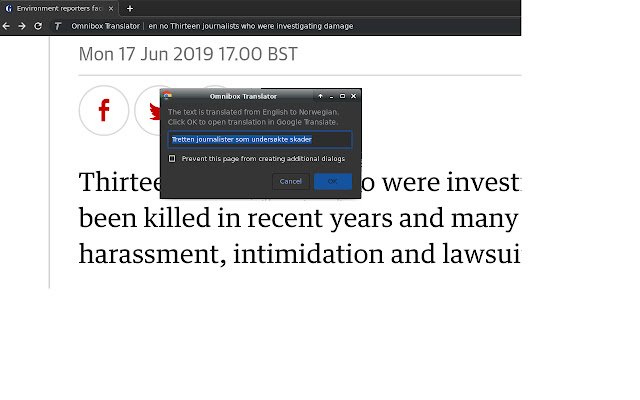Omnibox Translator in Chrome with OffiDocs
Ad
DESCRIPTION
Translate without leaving your tab.
Instructions: Focus the omnibox (done easiest by shortcut Ctrl+L, or ⌘+L), type "tr" and then press tab or space to activate the translator.
Now write the language code or the English name of the from-language followed by that of the to-language.
Lastly, input that which you wish to have translated and press enter.
■ Example: "tr no en Denne pølsa smaker godt!".
■ Write dot (".
") as the from-language to automatically detect the text's language.
■ Optionally open the Google Translate™ page with the from- and to-language and text prefilled.
Additional Information:
- Offered by Lars Johnsen
- Average rating : 0 stars (hated it)
Omnibox Translator web extension integrated with the OffiDocs Chromium online