Blackbaud Dark Theme in Chrome with OffiDocs
Ad
DESCRIPTION
Blackbaud Dark Theme adds a dark theme to any Blackbaud (*.
myschoolapp.
com) school sites.
Once the extension is installed, the site is automatically moved over to dark mode.
If you'd like to disable the dark mode, head over to your extensions page (chrome://extensions) and turn off "Blackbaud Dark Theme".
If you run into any issues, feel free to contact the developer @ milan@milanm.
org
Additional Information:
- Offered by milanmdev
- Average rating : 0 stars (hated it)
- Developer This email address is being protected from spambots. You need JavaScript enabled to view it.
Blackbaud Dark Theme web extension integrated with the OffiDocs Chromium online

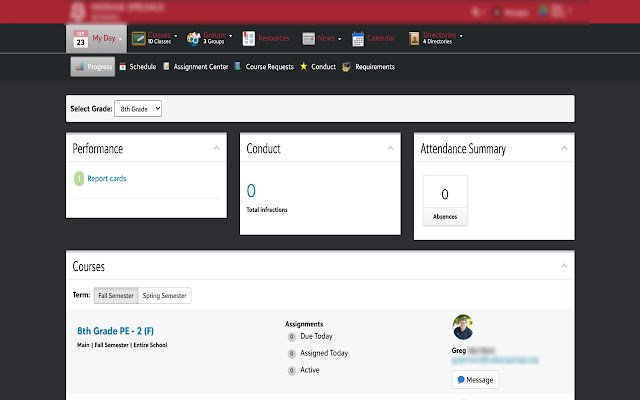








![Ice Snow Wallpaper New Tab Theme [Install] in Chrome with OffiDocs](/imageswebp/60_60_icesnowwallpapernewtabtheme[install].jpg.webp)





