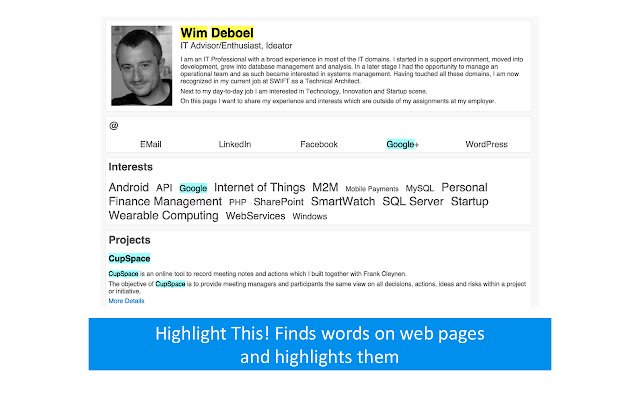Highlight This: finds and marks words in Chrome with OffiDocs
Ad
DESCRIPTION
- No registration required - Organize your search words in groups and lists - Use Regular Expressions (Regex tokens) - All data stored locally - Auto-refreshes highlights on page reload and content changes - Unlimited words and lists - Synchronise lists between your browsers - Free Easy to use Chrome Extension that automatically searches for defined words in the current browser tab and marks them in a text.
Many more advanced features available through settings: - Create color-coded keyword lists - Disable highlighting on certain sites - Export or import your settings and keyword lists - Define click action - Use lists from Pastebin, Google Sheets Privacy Statement: https://highlightthis.
net/Privacy.
html ** New in 5.2 - Define click actions for highlighted words - Support for loading words from Google Sheets - Define download frequency for remote lists - Fixed: Negative reverse lookup regex - Fixed: Issue with Highlight overview - Fixed: Issue with download button ** New in 5.1 - Support for case sensitive matching - Manage words from context menu ** New in 5.0 - New editor to manage your words (filter, select, delete, move) - Support for Regex tokens ** New in 4.9.1 - Change the storage of an existing list to sync or local - Updated screen layout for future enhancements ** New in 4.9 - Synchronise lists between your browsers when logged in to Chrome - Updated translations in FR, NL, ES - Fixed: downloading backup in Vivaldi browsers ** New in 4.8 - Activate notifications on a list of words to be notified when the word is found on the page - Fixed: counter of words found ** New in 4.7.4 - New highlighting engine - Reduced permissions required to run ** New in 4.5 - Select the performance of the hihglighter and the impact on your computer ** New in 4.4.12 - Highlighting happens now also in iframe without src tags ** Fixed in 4.4.10 - Changed the way the highlighter detects a load of a page and a change in the page to provide a more stable highlighting ** Fixed in 4.4.8 - Fixed: an issue whereby the "Show words found" was not displaying on pages which had iframes - Fixed: a stability issue whereby words were not displayed in the page ** New in 4.4.1 - Faster highlighting: the extension doesn't wait anymore until the page is fully loaded - Fixed: an issue whereby the "never highlight" setting was not be saved after clearing it - Fixed: an issue with the found words overview ** New in 4.4 - Support for non basic character sets - Optional support for highlighting in content editable containers (eg in gmail) - Fixed: Performance issues - Fixed: Duplicate names for groups - Fixed: Issues with highlighting some words / wordparts ** Fixed in 4.3.1 - Fixed an issue whereby the longest match was not highlighted ** New in 4.3 - Fixed: Export is fixed - Added Russian translation, thanks to Pereshchepino ** Fixed in 4.2 - Fixed: an issue with Pastebin synced lists ** New in 4.1 Allows using a pastebin list, you can share the list and it will synchronize automatically.
- Fixed: an issue with highlighting on Google results page ** New in 4.0 - Shows highlights within frames - Option to print highlights - Re-highlights when adding/removing words - Fixed : Navigating between words is fixed ** New in 4.0 - Shows highlights within frames - Option to print highlights - Re-highlights when adding/removing words - Fixed : Navigating between words is fixed ** New in 3.4 - Words keep their sequence - Find words and word lists - Context menu shows order of wordlist on date modified ** Fixed in 3.3.5 - Fixed an issue with incorrect colouring ** New in 3.3 - Set wildcards (?,*) in words - Backup and restore your words - Define foreground color - Define sites on which the highlight should occur ** Fixed in 3.3 - Highlighting of text including special characters ** Define words ** Easily specify words and phrases you want to be highlighted.
** Highlighting ** Highlights the words and phrases on the page Shows how many words have been highlighted ** Works on Ajax pages ** The extension detects changes to the page and re-highlights the words.
Additional Information:
- Offered by deboel.eu
- Average rating : 4.07 stars (liked it)
- Developer This email address is being protected from spambots. You need JavaScript enabled to view it.
Highlight This: finds and marks words web extension integrated with the OffiDocs Chromium online