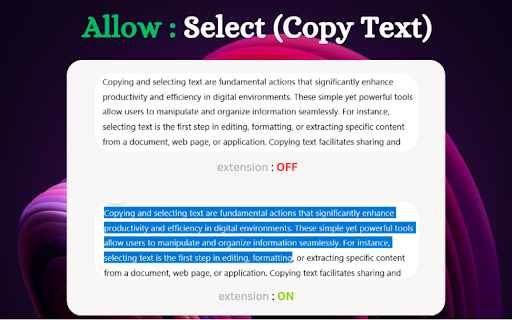Allow Right Click Copy in Chrome with OffiDocs
Ad
DESCRIPTION
Prevents websites from blocking text selection, right-click and copying.
Frustrated by websites that block right-click, text selection, or copying? With Enable Right-Click & Copy, you can regain control! This powerful yet simple extension removes restrictions, allowing you to freely right-click, select text, and copy content from any website.
Whether you're a student, professional, or casual user, this extension helps you bypass unnecessary website limitations so you can focus on what matters most.
Features:
Enable Right-Click: Remove right-click restrictions on any webpage.
Select Text Freely: Unlock blocked text selection on websites.
Copy Content Easily: Bypass restrictions that prevent text copying.
Quick Activation: Turn the extension ON/OFF with a single click.
Safe & Secure: No data collection—your privacy is our priority.
How to Use:
Install the extension from the Chrome Web Store.
Click the extension icon in the toolbar.
Toggle between ON and OFF to enable or disable the functionality as needed.
Note: This extension works effectively on most websites. However, some sites with highly advanced copy-protection measures may still present challenges.
Allow Right Click Copy web extension integrated with the OffiDocs Chromium online