Bluesky Video Downloader in Chrome with OffiDocs
Ad
DESCRIPTION
Download your favorite Bluesky videos with ease and in a High-Quality MP4 format!
Bluesky Video Downloader
Download your favorite Bluesky videos with ease and in High-Quality MP4 format!
Our Bluesky Video Downloader is designed to make downloading your favorite Bluesky content quick and easy. Follow these simple steps to use our Bluesky Downloader:
1.Locate the Bluesky post containing the video you wish to download.
2.Copy the complete URL of the Bluesky post.
3.Return to our Bluesky Video Downloader and paste the URL into the input field above.
4.Choose your preferred format (MP4 or TS) from the dropdown menu.
5.Click the "Process Video" button and wait for our Bluesky Downloader to work its magic.
6.Once processing is complete, click the "Download Video" button to save the Bluesky video to your device.
With our Bluesky Video Downloader, you can easily save and enjoy your favorite Bluesky content offline, anytime and anywhere!
Bluesky Video Downloader web extension integrated with the OffiDocs Chromium online

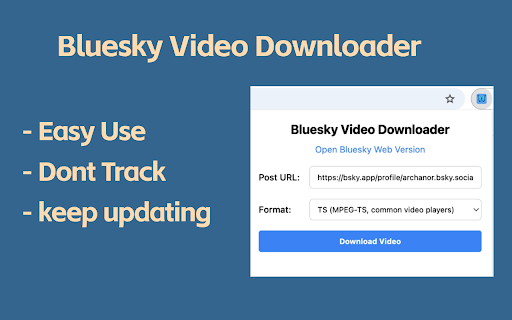








![Ice Snow Wallpaper New Tab Theme [Install] in Chrome with OffiDocs](/imageswebp/60_60_icesnowwallpapernewtabtheme[install].jpg.webp)





