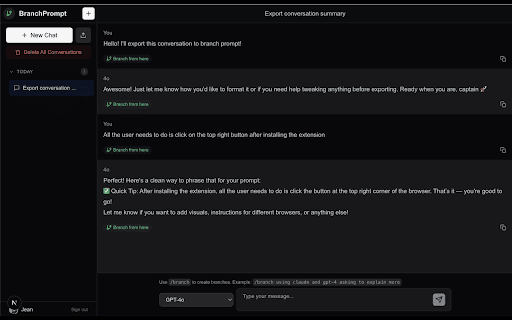BranchPrompt Import in Chrome with OffiDocs
Ad
DESCRIPTION
Import ChatGPT and Claude conversations to BranchPrompt with a single click
Seamlessly export your ChatGPT conversations to BranchPrompt where you can create branches, explore different AI responses, and continue conversations with multiple models.
Key Features:
• One-Click Export: Instantly export your ChatGPT conversations to BranchPrompt with a single click
• Branching Conversations: Create multiple branches from any point in your conversation to explore different responses
• Multi-Model Support: Continue your conversations with various AI models including OpenAI, Anthropic, and Google
• Conversation Management: Organize, search, and manage all your imported conversations in one place
• Seamless Experience: Works directly within the ChatGPT interface with a clean, unobtrusive design
• Privacy First: Your data is only transferred when you explicitly choose to export a conversation
BranchPrompt Import web extension integrated with the OffiDocs Chromium online