HDrezka Helper in Chrome with OffiDocs
Ad
DESCRIPTION
Downloads movies and subtitles. Supports mirrors.
⚠️How to add your mirror:
1. Open the tab with the site you want to add.
2. In the upper right corner, click the Puzzle icon.
3. In the appeared list, select the extension icon.
4. In the opened window, click "Add site".
HDrezka Helper web extension integrated with the OffiDocs Chromium online

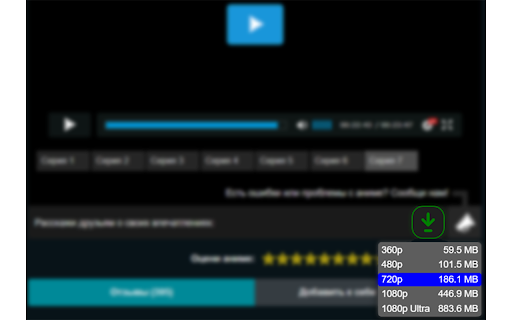








![Ice Snow Wallpaper New Tab Theme [Install] in Chrome with OffiDocs](/imageswebp/60_60_icesnowwallpapernewtabtheme[install].jpg.webp)





