Gmail AutoComplete in Chrome with OffiDocs
Ad
DESCRIPTION
Streamline your email writing with intelligent text suggestions and AI-powered email improvements.
Enhance your Gmail experience with AI-powered email improvements and an intuitive three-panel diff view!
Key Features:
- Multiple AI Models: Choose from OpenAI GPT-3.5/4, Claude 2, LLaMA 2, or Grok 1
- Smart Email Improvements: Summarize, shorten, make friendly, generate responses, complete emails, proofread, and convert to academic or business style
- Command Prompt Interface: Quick access with Ctrl+Z, command history navigation, and custom instructions
- Advanced Diff View: Compare changes with original text, modified text, and color-coded differences
- User-Friendly: Context menu integration, synchronized scrolling, and multiple diff modes
Privacy & Security:
- Secure API Key Storage: Your API keys are stored locally
- Browser-Based: All processing happens in your browser
- No Data Collection: We don't collect or store any email content
Quick Usage:
Method 1: Context Menu
1. Select text in Gmail
2. Right-click and choose "Improve Email ✨"
3. Pick an improvement type
4. Review changes in the three-panel diff view
5. Accept, copy, or cancel changes
Method 2: Command Prompt
1. Select text in Gmail
2. Press Ctrl+Z to open command prompt
3. Type your custom instruction
4. Use ↑↓ arrows for command history
5. Press Enter to execute or Esc to cancel
For detailed instructions and setup guide:
https://github.com/panoslin/GmailAutoComplete?tab=readme-ov-file#usage
Questions or feedback? Visit our GitHub:
https://github.com/panoslin/GmailAutoComplete/issues
Gmail AutoComplete web extension integrated with the OffiDocs Chromium online

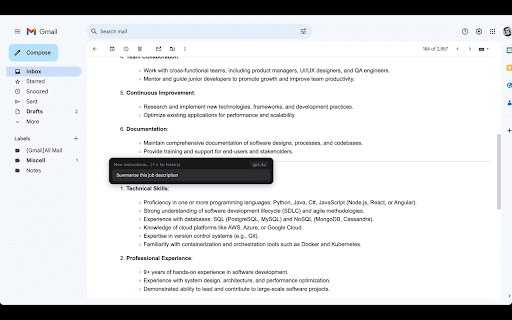











![Among Us on PC Laptop [New Tab Theme] in Chrome with OffiDocs](/imageswebp/60_60_amongusonpclaptop[newtabtheme].jpg.webp)


