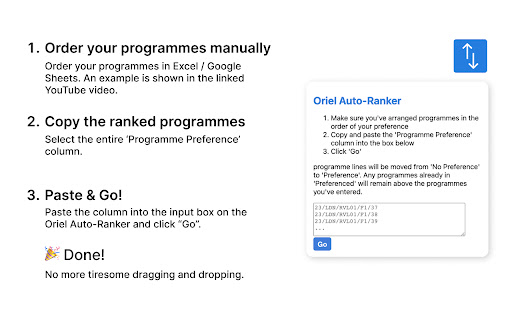Oriel Auto Ranker in Chrome with OffiDocs
Ad
DESCRIPTION
Automatically ranks your Oriel programmes.
This is an auto-ranker for Oriel programme preferencing. It allows you to automatically rank jobs on Oriel based on the order you have ranked them.
⭐️ How it Works ⭐️
To use, simply copy the 'Programme Preference' column of your programmes already sorted in the order you wish to preference them. Paste this into the extensions input box in the pop-up and click 'Go'. The extension will instantly drag and drop all of your preferences across.
⭐️ Key Features ⭐️
+ Compatible with manually ranking in excel or using an online ranking service
+ Almost instantly translate the order in excel to Oriel with just a few clicks
+ Avoid hours of dragging and dropping, which can be error prone and you may encounter timeout errors
+ If you change your mind, it is easy to re-rank your preferences by un-preferencing everything and running the extension again
+ Trusted by >300 final medical students in 2023 application cycle
⭐️ Suggested Steps ⭐️
1. Rank your jobs. This can be done manually as demonstrated in the video or there are many free & paid online ranking tools. We recommend this free one:
https://ts482-foundationprogrammeranker-jobrankerstreamlit-86n3mt.streamlit.app/
2. Install the Oriel Auto-Ranker extension (click the "Add to Chrome" button above!)
3. From the CSV/Excel file available from the ranking tool, copy the "Programme Preference" column
4. Paste in the extension and click "Go",