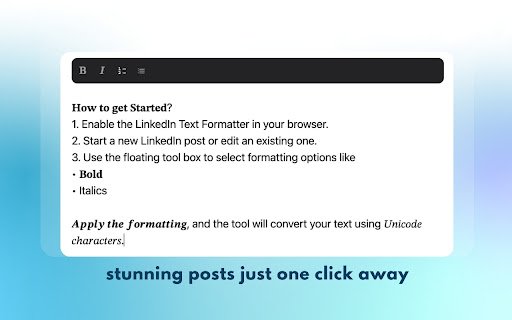LinkedIn Post Enhancer in Chrome with OffiDocs
Ad
DESCRIPTION
Make your LinkedIn posts stand out with bold, italics & lists. Enhance readability and keep your audience engaged effortlessly.
LinkedIn Post Enhancer
The LinkedIn Post Enhancer is a rich text editor tool that enhances your LinkedIn posts by making your posts more readable, engaging, and professional. By applying Bold, italics, and bullet to post.
What is the specialty of this tool?
LinkedIn does not provide built-in bold or italic styling in posts. Using Unicode ensures your formatting stays intact across all platforms.
How to Get Started?
1. Enable the LinkedIn Post Enhancer in your browser.
2. Start a new LinkedIn post or edit an existing one.
3. Use the floating toolbox to select formatting options like
Bold
Italics
Numberings
Bullets
Apply the formatting, and the tool will convert your text using Unicode Characters
LinkedIn Post Enhancer web extension integrated with the OffiDocs Chromium online