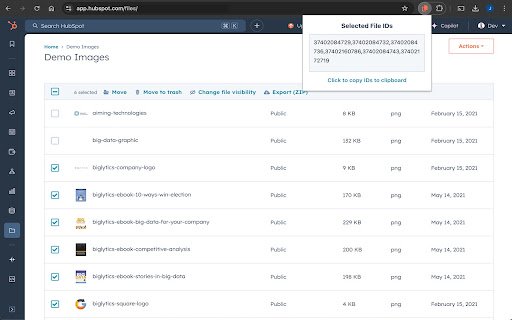Hubspot File ID Extractor in Chrome with OffiDocs
Ad
DESCRIPTION
Extract file IDs from selected files in Hubspot's file interface
Go to the HubSpot filemanager and bulk-select any file(s). Afterwards click on this Chrome extension and you will have all of the file IDs in a comma-separated list. Here are a couple of use cases:
1. You can use this with HubDB, CRM fields, etc to output images or videos on a HubSpot CMS page with the files_by_ids() function.
2. Use the commas separated values in an API request.
Hubspot File ID Extractor web extension integrated with the OffiDocs Chromium online