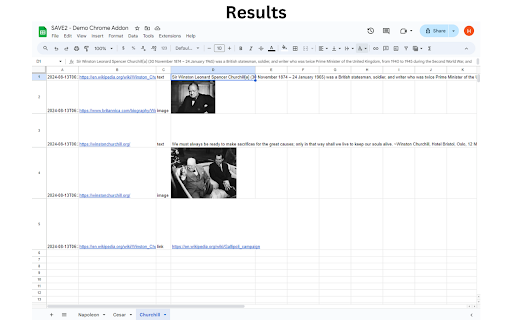SAVE2 in Chrome with OffiDocs
Ad
DESCRIPTION
Save text, links and images to Google Sheets and Drive.
If you are looking for a tool that can help you do research and save your data organized in Google Sheets™ you found it. SAVE2 can help you save text, links or images directly in Google Sheets™ cells. It saves the data, source of data, type (text, link, image) and the data you saved.
How it works?
Connect with your Google™ account and select the Google Sheet™ where the data you want to save.
Optionally you can select a Google Drive™ folder where the files/images are saved.
Images are added to the Google Sheets™ with the IMAGE formula and the URL from either the Google Drive™ folder or the url location.
Now you can go to any webpage, right-click and use the SAVE2 menu to save the data you want.
For support or suggestions please email us at This email address is being protected from spambots. You need JavaScript enabled to view it..
SAVE2 web extension integrated with the OffiDocs Chromium online