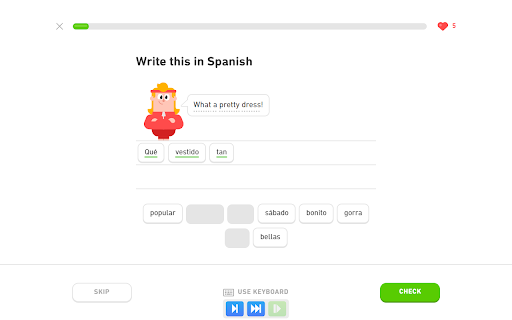Duolingo Fast Mode in Chrome with OffiDocs
Ad
DESCRIPTION
Learn more on Duolingo. Hints help you save time and stress less.
Features
- Provides immediate feedback on correctness
- Auto complete using buttons or hotkeys
- Indicates when the task is safe to check
- Supports all non speaking challenge types
- Enable / disable hinting by challenge type
Options
- Typing : Enable hints for typing exercises
- Wordbank : Enable hints for wordbank exercises
- Native : Enable hints for translations to native language
- Select : Enable hints for option selection exercises
- Confirm : Auto continue exercises after Check button
- Buttons : Display buttons for auto completion
- Hotkeys : Enable hotkeys for auto completion
Hotkeys
Ctrl + RightArrow : Complete next input / character
Ctrl + Shift + RightArrow : Complete next input / word
Shift + RightArrow : Submit Check / Continue
Please note that this extension has no affiliation with Duolingo.
Duolingo Fast Mode web extension integrated with the OffiDocs Chromium online