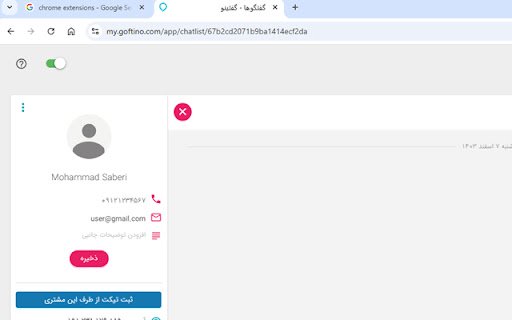Helpical / Goftino in Chrome with OffiDocs
Ad
DESCRIPTION
Easily create Helpical tickets for the customer you're chatting with in Goftino.
Simultaneously use Helpical Ticketing System and Goftino to support your customers.
This Chrome extension bridges Helpical helpdesk & ticketing system and Goftino, enabling operators to effortlessly create support tickets on behalf of customers whenever the conversation in live chat requires follow-up with further actions.
How to use:
1- Install the extension on your Google Chrome browser.
2- Pin the extension to toolbar (Optional)
3- Click on extension icon, and enter your Helpical URL in the specified field.
4- Click “Save URL”.
That’s it — the integration is ready to use!
We welcome your feedback. Let us know if you find any bugs or have suggestions for improvement.
Helpical Development Team
This email address is being protected from spambots. You need JavaScript enabled to view it.
Helpical / Goftino web extension integrated with the OffiDocs Chromium online