Outline Inspector in Chrome with OffiDocs
Ad
DESCRIPTION
Quickly visualize HTML structure with a single click.
Outline Helper is a lightweight Chrome extension designed for web developers and designers to easily visualize the structure of any webpage. With a single click, you can enable an outline on all HTML elements, helping you inspect layouts, detect misalignments, and refine your designs with precision.
Key Features:
✅ One-Click Activation – Instantly apply an outline to all elements on a webpage.
✅ Customizable Styles – Adjust the outline color and thickness (1-5px) to suit your needs.
✅ Toggle ON/OFF Easily – Use the extension icon or the built-in toggle switch for quick activation.
✅ Minimalist UI – Designed with a clean and intuitive Japanese-inspired interface.
✅ Keyboard Shortcut Support – Quickly enable or disable the outline for seamless workflow integration.
Whether you're a front-end developer, UX/UI designer, or accessibility tester, Outline Helper streamlines your workflow by providing a clear visual representation of element boundaries.
Download now and optimize your web development experience!

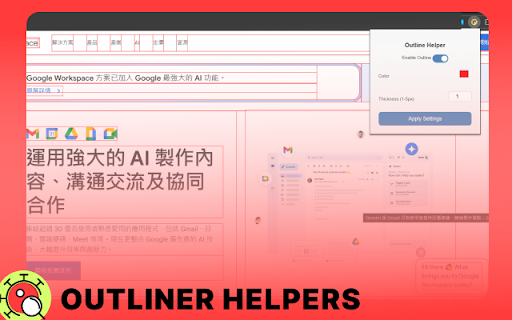









![Among Us on PC Laptop [New Tab Theme] in Chrome with OffiDocs](/imageswebp/60_60_amongusonpclaptop[newtabtheme].jpg.webp)




