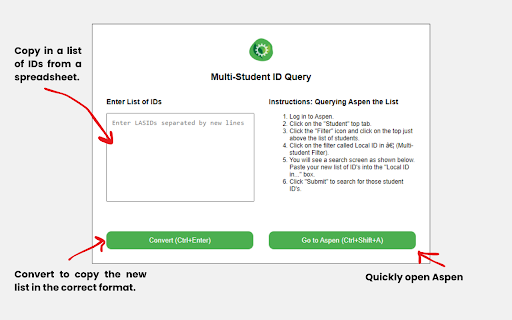Multi Student ID Query in Chrome with OffiDocs
Ad
DESCRIPTION
Converts a list of student IDs to comma-separated values and copies it to the clipboard.
This Chrome extension allows you to quickly convert a list of numbers into comma-separated values (CSV) and copy them to your clipboard with a single click or keyboard shortcut Ctrl+Enter. Additionally, it provides a shortcut to open a specified URL, like Aspen, with Ctrl+Shift+A. Simplify data handling and streamline your workflow with this lightweight utility!
Multi Student ID Query web extension integrated with the OffiDocs Chromium online