ezUP in Chrome with OffiDocs
Ad
DESCRIPTION
Navigate UP through the levels of the current site via button or keyboard (ctrl+alt+u).
ezUP adds an up arrow button to the omnibox (address bar). When you press the button a list of urls appears that lets you navigate up through the site hierarchy from the current url.
Click the links to navigate to the urls within the tab or click the new tab/new window icons to open the urls in a new tab or new window.
Aditionally, from within a page, press the keyboard shortcut: ctrl+alt+u to go up one level immediately. The keyboard shortcut also works within frames on the page, so it will work within my ezLinkPreview extension popups: https://chrome.google.com/webstore/detail/nnkcfbiefgdaceeplickkkmifpicbpcc
ezUP web extension integrated with the OffiDocs Chromium online

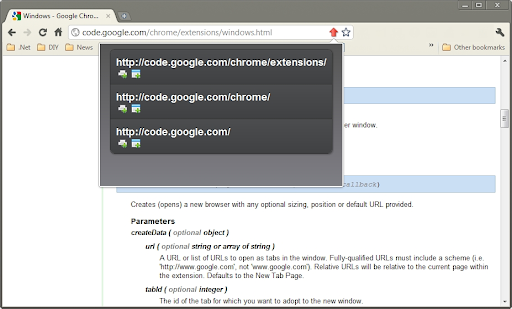











![Ice Snow Wallpaper New Tab Theme [Install] in Chrome with OffiDocs](/imageswebp/60_60_icesnowwallpapernewtabtheme[install].jpg.webp)


