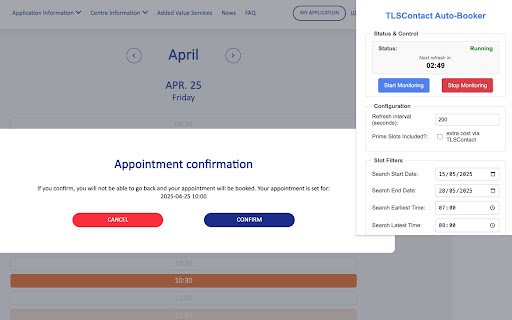TLSContact Appointment Booker for Schengen Visa in Chrome with OffiDocs
Ad
DESCRIPTION
Automatically books Schengen visa appointments on TLSContact when they become available, for French Germany Morocco and Beyound
No more staring at your screen for TLSContact visa slots! This extension auto-refreshes and books appointments for you when slots open for France, Switzerland, or Germany.
How to use:
1. Visit the TLSContact Appointment Page (e.g., https://visas-fr.tlscontact.com/20252340/workflow/appointment-booking).
2. Set your preferred date range. Uncheck "include prime slot" to skip premium slots and save money.
3. Choose a refresh interval above 300 seconds to avoid blocks. For Germany visa, it can be 60+ seconds
4. Click "Start Monitoring" in the extension popup.
5. Enable email notifications on your phone to know when a slot is booked.
6. Pay within 30 minutes of the email, or the slot will be released.
Get your visa appointment hassle-free!
Arabic
ودّع تحديث الشاشة كل دقيقة لمواعيد TLSContact! هذه الإضافة تقوم بالتحديث التلقائي وحجز موعد فيزا لفرنسا، سويسرا، أو ألمانيا فور توفره.
كيفية الاستخدام:
1. ادخل صفحة مواعيد TLSContact (مثال: https://fr.tlscontact.com/personal/gb/gbLon2fr/12345678).
حدد نطاق التاريخ المفضل. أزل علامة "تضمين المواعيد المميزة" لتجنبها وتوفير المال. .2
اختر فاصل تحديث أكثر من 300 ثانية لتجنب الحظر. .3
اضغط "بدء المراقبة" في نافذة الإضافة. .4
فعّل إشعارات البريد الإلكتروني على هاتفك لمعرفة متى يتم الحجز. .5
أكمل الدفع خلال 30 دقيقة من الإشعار، وإلا سيُلغى الموعد..6
احجز موعد فيزتك بسهولة!
Chinese
无需一直盯着屏幕等TLSContact预约!此扩展程序会在法国、瑞士或德国的签证名额开放时自动刷新并为您预订。
使用方法:
1. 访问TLSContact预约页面(例如:https://visas-fr.tlscontact.com/20252340/workflow/appointment-booking)。
2. 设置您想要的日期范围。取消勾选“包含高级名额”以跳过付费名额,节省费用。
3. 设置刷新间隔超过300秒,以免被屏蔽。
4. 在扩展程序弹窗中点击“开始监控”。
5. 开启手机邮箱通知,获知名额预订情况。
6. 收到邮件后30分钟内完成支付,否则名额将失效。
TLSContact Appointment Booker for Schengen Visa web extension integrated with the OffiDocs Chromium online