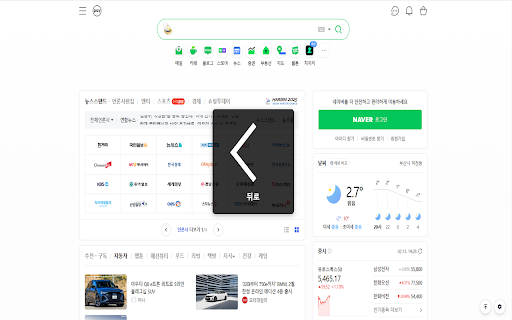tiny mouse gesture etc. in Chrome with OffiDocs
Ad
DESCRIPTION
Navigate web pages with mouse gestures and bypass copy protection. Fast and lightweight extension.
# tiny mouse gesture & etc.
> A lightweight Chrome extension for mouse gestures, copy protection bypass, and quick search. Focused on essential features for optimal performance.
# 타이니 마우스 제스처
> 마우스 제스처, 복사 방지 해제, 빠른 검색 기능을 제공하는 가벼운 크롬 확장프로그램입니다. 핵심 기능에만 집중하여 최적의 성능을 제공합니다.
## Features / 기능
### 1. Mouse Gesture / 마우스 제스처
- Right-click drag left/right for back/forward navigation
- Visual feedback with arrow indicators
- 오른쪽 클릭 후 좌우 드래그로 페이지 앞뒤 이동
- 화살표 표시로 직관적인 사용
### 2. Copy Protection Bypass / 복사 방지 해제
- Enable text selection and copying
- Toggle feature with one click
- 텍스트 선택 및 복사 가능
- 원클릭으로 기능 켜고 끄기
### 3. Quick Search / 빠른 검색
- Custom prefix for selected text search
- Right-click menu integration
- 선택한 텍스트에 접두어 추가 검색
- 우클릭 메뉴 통합
### 4. Youtube Control / 유튜브 컨트롤
- Add forward/backward buttons to YouTube player
- Customizable skip time (1-60 seconds)
- Settings auto-save
- 유튜브 플레이어에 앞/뒤로 이동 버튼 추가
- 스킵 시간 설정 가능 (1-60초)
- 설정 상태 자동 저장
tiny mouse gesture etc. web extension integrated with the OffiDocs Chromium online