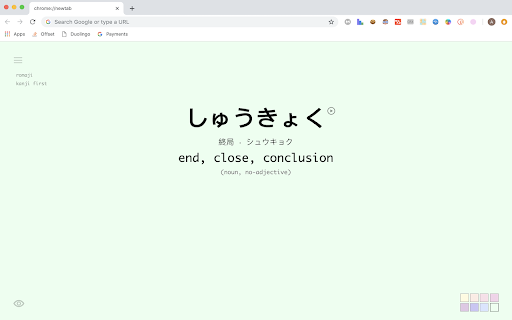JapaneseTab in Chrome with OffiDocs
Ad
DESCRIPTION
Learn Japanese in every new tab without even realizing it!
Features
- 23,000+ words
- Romaji + audio (new!) so you can learn the pronounciation
- Includes hiragana, kanji and katakana translations
- Customize the background colour with 8 Japanese colour swatches
- Customize which writing you want to see in focus and toggle romaji on/off
Feeling generous?
Support me here: https://www.paypal.me/anupya
About the Developer
I am currently learning Japanese and wanted this extension to exist so I decided to make it myself. Big thanks to Michelle Gao for her design advice.
Check us out:
Me: https://anupya.com
Michelle: https://bit.ly/michellegao
-----------------------
UPDATES
v. 1.0.3 - You can now disable top visited sites! Click on the hide/show icon on the bottom left of the screen.
v. 1.0.4 - Audio button integration. You can learn the pronunciation by hearing! Click on the audio button next to the kanji.
v. 1.0.5 - Switched the positions of hiragana and kanji so hiragana is more in focus.
v. 1.0.6 - Increased word collection from 1812 to 23000+. You can now select whether kanji or hiragana is bigger as well as be able to hide the romaji. Click on the Menu button on the top left.
v. 1.0.8 - There is now an option for white background and an option for dark mode.
v. 1.0.9 - No more undefined kanji and hiragana. Plus some fixes for dark mode.
v. 1.0.10 - Fixed the top visited site links.
JapaneseTab web extension integrated with the OffiDocs Chromium online