AI Summarize in Chrome with OffiDocs
Ad
DESCRIPTION
Summarize selected text or entire page with AI
AI-Summarize helps you save time by instantly generating concise bullet-point summaries of any text or webpage.
Key Features:
• Instant AI-powered summaries
• Multiple summary lengths
• Support for 6 languages
• Dark/light theme
• Keyboard shortcuts
• Context menu integration
How to use:
1. Select text on any webpage
2. Right-click and choose "Summarize Selection"
3. Or use keyboard shortcuts:
- Cmd/Ctrl + Shift + D: Summarize selection
- Cmd/Ctrl + Shift + F: Summarize entire page
4. If you want to summarize entire page, then don't select any text and just right click and click on Summarize Entire Page.
Supported Languages:
• English
• Spanish
• French
• Italian
• Japanese
• Korean
Perfect for:
• Students
• Researchers
• Professionals
• Anyone who reads online content
Try it now and start saving time with instant AI summaries!
AI Summarize web extension integrated with the OffiDocs Chromium online

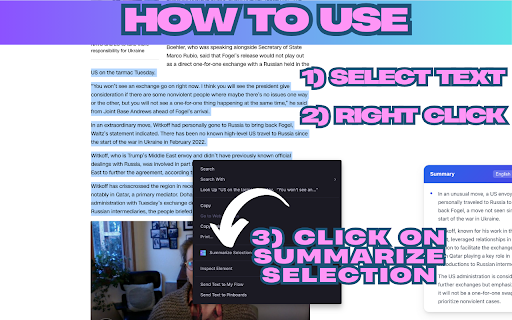








![Ice Snow Wallpaper New Tab Theme [Install] in Chrome with OffiDocs](/imageswebp/60_60_icesnowwallpapernewtabtheme[install].jpg.webp)





