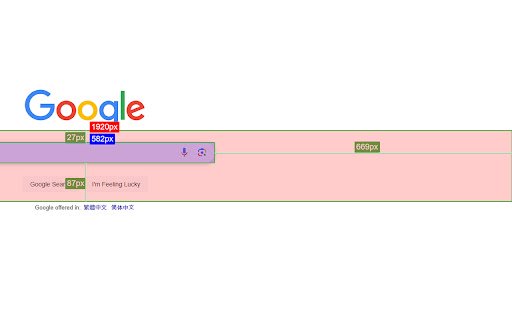Responsive Dimension Checker in Chrome with OffiDocs
Ad
DESCRIPTION
Hold Alt key to check dimensions of elements on webpage. Shows width and height in real-time.
A designer's tool that helps you measure the spacing between elements on any webpage. Simply hold Alt and click on elements to see precise distances and measurements.
Key Features:
• Automatically detects and measures the closest distances between elements
• Shows precise pixel measurements with green guide lines
• Displays element dimensions (width × height)
• Real-time updates as you move between elements
• Clean visual interface with color-coded measurements
• Works on any webpage
Responsive Dimension Checker web extension integrated with the OffiDocs Chromium online