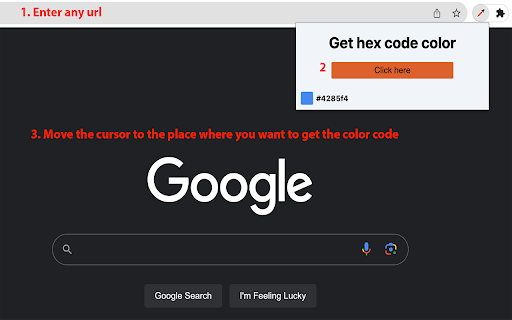Get Hex Code Color in Chrome with OffiDocs
Ad
DESCRIPTION
Simple way to get the hex color code of any object in the browser window
Welcome to the Get Hex Code Color extension. This application helps you get the color code of any object that appears in the web browser such as: the color code of the tab bar, the color code of the website logo, the color code of the bookmark bar...
Here are the instructions for use:
1. Enable This Extension (if Disabled).
2. Open any tab that does not apply to the google settings tab.
3.Click on Extension icon and select Get hex code color.
4. Now press on "Click here" , and move cursor and click anywhere on browser or in desktop anywhere to pick color.
5. You will get HexCode of the chosen color.
6. paste anywhere to use the HexCode (already copied to clipboard).
We hope this will help you to get specific Color HexCode from anywhere you want.
Thanks for Reading and Using this.
Get Hex Code Color web extension integrated with the OffiDocs Chromium online