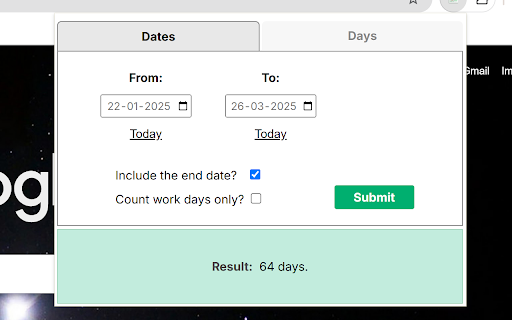Days and Dates Calculator in Chrome with OffiDocs
Ad
DESCRIPTION
A calendar math tool that lets you find the number of days between two dates and finding a date based on the given number of days
A user-friendly Chrome extension that makes managing dates effortless! Quickly calculate the number of days between two dates or use the new features to add/subtract days and find the resultant date. With an option to count only workdays, it’s perfect for event planning, managing deadlines, or counting down to your next vacation - all with a sleek and minimalistic interface.
How to Use:
1. Install the Extension: Click "Add to Chrome."
2. Pin It: From the " Extensions " menu, pin the extension for quick access.
3. Launch: Click the icon in your toolbar to open the extension.
4. Input Dates: Enter a start and end date or select "Today" for the current date.
5. Customize Options: Choose additional settings like workdays-only (optional).
6. View Results: Click "Submit" for an instant result!
Make date management simple and stress-free. Install Days & Dates Calculator today!
If you have any suggestions, feel free to email me at: This email address is being protected from spambots. You need JavaScript enabled to view it..
Days and Dates Calculator web extension integrated with the OffiDocs Chromium online