Superior Pdf Bookmarks in Chrome with OffiDocs
Ad
DESCRIPTION
A sophisticated and free pdf bookmarking extension.
In order to use the extension, you need to enable "Allow access to file URLs" (Right click the extension icon > Manage Extension > Set "Allow access to file URLs" to true).
This free extension allows you to create bookmarks for pdf files in your browser.
Create an unlimited amount of bookmarks, no premium required.
Organize your bookmarks in one place.
Simple design, no distractions.
Try it out now.
Superior Pdf Bookmarks web extension integrated with the OffiDocs Chromium online

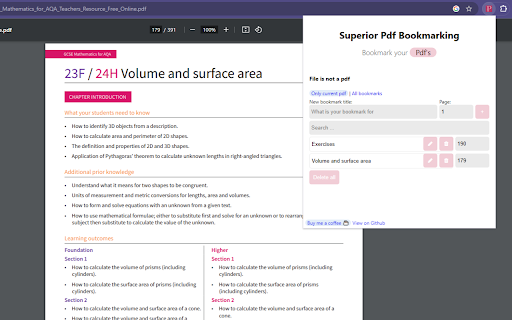











![Ice Snow Wallpaper New Tab Theme [Install] in Chrome with OffiDocs](/imageswebp/60_60_icesnowwallpapernewtabtheme[install].jpg.webp)


