Copy cookies to localhost in Chrome with OffiDocs
Ad
DESCRIPTION
Copy cookies from any domain to localhost
Web developer can use it copy all cookies from any website to localhost.
How to use it ?
Open any website, then click the "Copy cookies to localhost" extension, and click "Copy Cookies" button, you will see a message "Cookie copied".
After this, you can open a localhost page, open chrome devtools, select "Application" tab.
Under "Storage" - "Cookies" - "http://localhost:<your port>", you will find all cookies here.
Copy cookies to localhost web extension integrated with the OffiDocs Chromium online

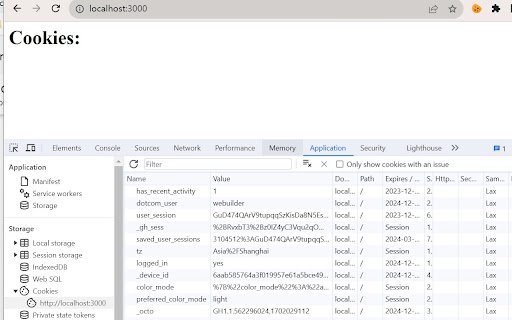








![Ice Snow Wallpaper New Tab Theme [Install] in Chrome with OffiDocs](/imageswebp/60_60_icesnowwallpapernewtabtheme[install].jpg.webp)





