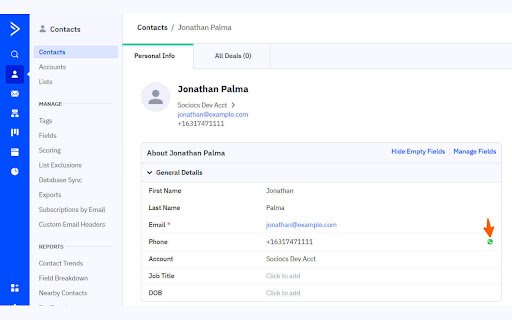Send WhatsApp Messsages from ActiveCampaign in Chrome with OffiDocs
Ad
DESCRIPTION
Send WhatsApp messages to your contacts directly from the ActiveCampaign contacts page using Sociocs.
There are times when you need to send WhatsApp messages to your ActiveCampaign contacts. There are two ways to handle this using Sociocs.
1. Using our app in the ActiveCampaign automation.
2. Sending ad-hoc messages to your contact using this Chrome extension
After you install this extension, it'll add a WhatsApp icon button next to the phone number on the contact details page. Clicking on the button will take you to the Sociocs compose page with contact information prefilled so that you can simply select the template and send the message with ease.
Documentation: https://docs.sociocs.com/integrations/activecampaign/
Send WhatsApp Messsages from ActiveCampaign web extension integrated with the OffiDocs Chromium online