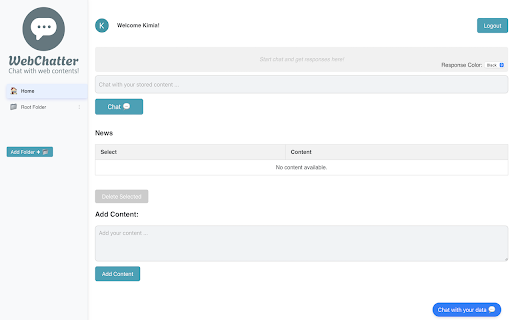WebChatter in Chrome with OffiDocs
Ad
DESCRIPTION
Ask questions about the content of the webpage.
WebChatter is an AI-powered Chrome extension that allows you to ask questions about the content on any webpage you're currently visiting. Whether it's a news article, a research paper, or a YouTube video with captions, WebChatter analyzes the content and provides instant answers tailored to your queries. It also supports saving chat histories, selected text, and notes to a secure database, making it an ideal tool for researchers, students, and anyone looking to enhance their browsing experience with AI assistance.
Key Features:
- Instant AI-Powered Answers: Get real-time answers to questions about any webpage content, including text, PDFs, and YouTube captions.
- Database Storage: Securely store selected text content in the provided database, allowing you to revisit, organize, and interact with your saved data.
- Chat with Your Data: Easily save web content into your database and chat with it later to extract insights and information when you need it.
- Download Chat History: Download your chat interactions as a text file to keep a record of your conversations and research.
- Seamless Authentication: Uses Google OAuth2 for secure access, ensuring your data is protected while allowing seamless integration with your Google account.
WebChatter web extension integrated with the OffiDocs Chromium online