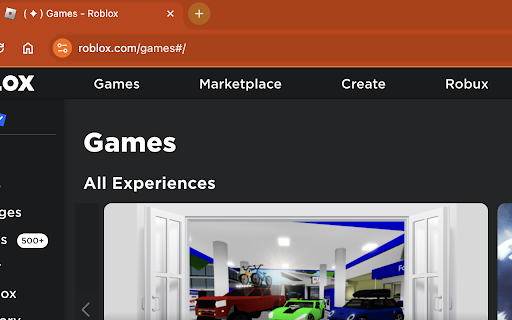Efazs Roblox Charts Renamer in Chrome with OffiDocs
Ad
DESCRIPTION
An extension that replaces Charts on the Roblox Website with Discover, Games or another name!
A simple extension that can replace the name "Charts" on the Roblox website with Discover, Games or an another name.
Permissions needed (by display):
[Read or change your data on all roblox.com sites]: This is used to allow the extension to change the text "Charts" to the selected name (by default, "Discover")
How to change renamer settings:
1. Click on the Extensions icon on the top right of your Chrome window.
2. Click on Efaz's Roblox Charts Renamer
3. Change settings to whatever you like!
4. Save Settings
5. Done!
The source code of this project is available on GitHub: https://github.com/EfazDev/efazdev-cdn/tree/main/ extensions /dev.efaz.charts_renamer/chromeExtension
If you want more customizations, you can use my bundled extension where it includes all the features of my Roblox extensions into one! Chrome Extension Link: https://chromewebstore.google.com/detail/efazs-roblox-extension/iehkcelgogmkojgggahdefcdncfeiadf
This extension is made by EfazDev and is not affiliated, associated or endorsed by Roblox Corporation. Roblox and its various marks are trademarks of Roblox Corporation.
Efazs Roblox Charts Renamer web extension integrated with the OffiDocs Chromium online