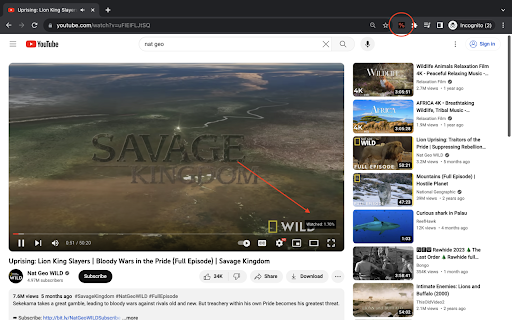Youtube Progress Viewer in Chrome with OffiDocs
Ad
DESCRIPTION
Shows the percentage of a YouTube video that has been watched.
YouTube Progress Tracker: Video Completion Display
Never lose track of your video progress again! This lightweight extension adds a sleek percentage counter to your YouTube videos, showing exactly how much of the video you've watched.
Perfect for:
• Students tracking lecture progress
• Content creators checking video lengths
• Anyone who wants to know exactly where they are in a video
• Users who like to customize their YouTube experience
Simple to use, yet powerful to customize! Just install and watch the percentage appear on your videos. Access settings easily by hovering over the display.
No ads, no tracking, no unnecessary permissions - just a clean, useful addition to your YouTube viewing experience.
Key Features:
✓ Clean, minimal display shows exact video completion percentage
✓ Fully customizable appearance:
• Choose from 4 corner positions
• Adjust transparency
• Customize colors to match your theme
• Set your preferred font size
• Show/hide when video is paused
✓ Precise control with adjustable decimal places
✓ Settings persist across sessions
✓ Zero impact on video performance
✓ Works seamlessly with YouTube's interface
Tags: youtube progress, video progress, completion tracker, percentage viewer, youtube enhancer, video progress bar, youtube percentage, video completion, youtube tools
Version 1.0.0
• Initial release with full customization options
• Compatible with all YouTube video pages
Youtube Progress Viewer web extension integrated with the OffiDocs Chromium online