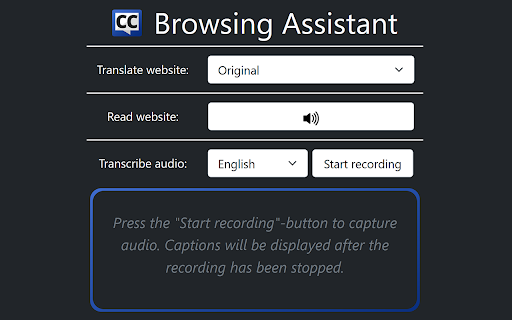Browsing Assistant in Chrome with OffiDocs
Ad
DESCRIPTION
Translating websites, reading aloud and transcribing audio — making the internet more accessible using only a single extension.
Browsing Assistant is a Chrome extension that allows users to translate websites, read text content out aloud and generate captions for audio content on any website.
After clicking the extension's icon on the browser toolbar, three sections are displayed. In order to translate complete websites, select the target language in the uppermost section. The reader can be started and stopped using the button labelled with a speaker symbol. Audio on the current tab can be transcribed after specifying the corresponding language and initiating the recording.
I hope the extension can support people browsing the internet. Please report any bugs or suggestions by contacting me.
Browsing Assistant web extension integrated with the OffiDocs Chromium online