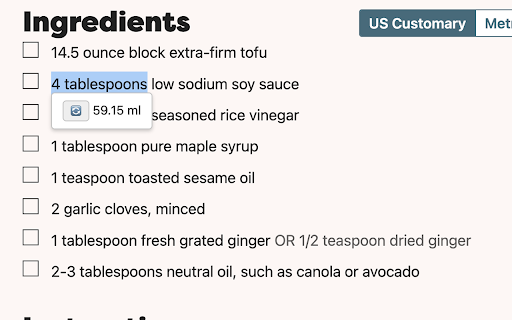Magic Convert in Chrome with OffiDocs
Ad
DESCRIPTION
Instantly convert units by highlighting text - simple, minimal, and fast!
Magic Convert: Instant Unit Conversion
Highlight any measurement to instantly see its conversion - no clicks, no typing, no hassle!
What is Magic Convert?
Magic Convert is a lightweight browser extension that transforms how you interact with measurements online. Simply highlight any unit of measurement on any webpage, and a clean, unobtrusive tooltip appears with the converted value.
Why You'll Love It:
Effortless Conversions: Just highlight text - no copying, no pasting, no calculator apps
Universal Compatibility: Works on any website - articles, recipes, shopping sites, technical documents
Toggle Between Systems: Easily switch between metric and imperial with one click
Comprehensive Coverage: Supports length, area, volume, mass, temperature, speed, and more
Zero Configuration: Works right out of the box with no setup required
Privacy Focused: All conversions happen locally - no data sent to servers
Perfect For:
International Shoppers: Quickly convert sizes, weights, and dimensions while browsing
Students & Researchers: Save time when reading papers with unfamiliar measurement units
Cooking Enthusiasts: Convert recipe measurements on the fly
Travelers: Understand local measurements for temperature, distance, and more
Engineers & Scientists: Seamlessly work with mixed unit systems in documentation
How It Works
1. Highlight any measurement (like "5 km" or "350°F")
A small tooltip appears showing the converted value
3. Click the