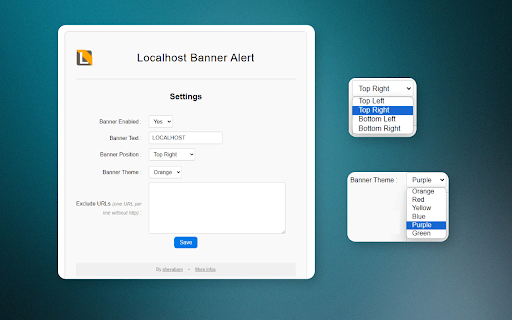Localhost Banner Alert in Chrome with OffiDocs
Ad
DESCRIPTION
Add a banner to your browser when you're on a local development site
Localhost Banner Alert is your companion for local development! This Chrome extension adds a visible banner to your browser to remind you when you're browsing localhost sites.
The banner is displayed if the URL of the current tab contains one of these elements:
* localhost
* .local
* 127.0.0.
* .test
You can manage several parameters. Simply click on the extension button and then on "Go to settings":
* Banner enabled: Yes / No
* Banner Text : the text on the banner *(default: Localhost)*
* Banner Position : Top Left / Top Right *(default)* / Bottom Left / Bottom Right
* Banner Theme : Orange *(default)* / Red / Yellow / Blue / Purple / Green
* Exclude URLs : fill in the URLs that should not have the banner. One URL per line without http(s).
The extension does not collect any user information or other information. Only extension-related parameters are stored.
Source code is available here: https://github.com/shevabam/extension-localhost-banner-alert
Localhost Banner Alert web extension integrated with the OffiDocs Chromium online