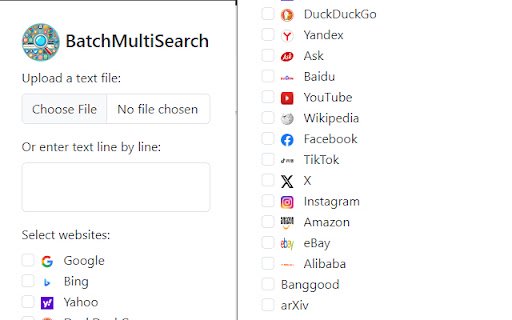BatchMultiSearch in Chrome with OffiDocs
Ad
DESCRIPTION
BatchMultiSearch allows you to search multiple platforms simultaneously from a text file.
Description:
BatchMultiSearch allows you to effortlessly search multiple platforms simultaneously using text input from a file or directly entered as text. Whether you're researching, shopping, or browsing social media, BatchMultiSearch saves you time by automating the process of opening multiple search tabs.
Features:
- Dual Input Methods: Upload a text file or enter text directly into a growing text area.
- Multi-Platform Support: Search across many popular platforms
- Easy to Use: Simple interface that lets you select search engines and websites, and initiate searches with a single click.
- Time-Saving: Open multiple search results in new tabs instantly, improving productivity and efficiency.
- Support the Developer: If you like this extension, you can easily donate through the "Buy me a coffee" link.
How to Use:
- Select a text file with your search queries or enter text directly into the text area.
- Choose the platforms you want to search on by checking the boxes.
- Click the "Search" button to open new tabs with your search results.
Keywords:
Search, Search from File, Search Multiple, Multi-search, Batch search, MultiTab Search, BatchMultiSearch
BatchMultiSearch web extension integrated with the OffiDocs Chromium online