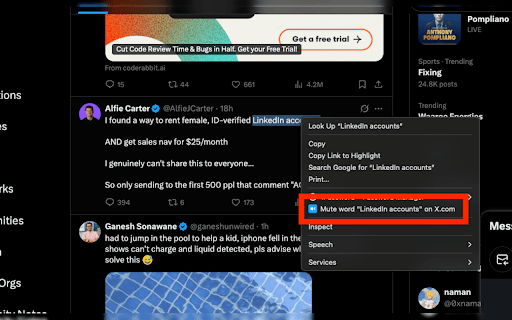X.com Word Muter in Chrome with OffiDocs
Ad
DESCRIPTION
Mute selected words on X.com with a right-click
Easily manage your Twitter feed by muting unwanted words with a simple right-click. X.com Word Muter streamlines the process of muting words directly on X.com, saving you time and effort.
Features:
Quick Muting: Highlight any word or phrase, right-click, and select "Mute Word [word] on X.com" to instantly mute it.
Seamless Integration: Automatically navigates to the muted words settings and configures optimal muting options.
Notifications: Receive a confirmation when a word is successfully muted.
User-Friendly: Designed with a clean and intuitive interface for a smooth user experience.
Privacy-Focused: Requires minimal permissions and does not collect or transmit any personal data.
Why Install?
Take control of your Twitter experience by easily muting words that clutter your feed. Whether it's spoilers, unwanted topics, or repetitive content, X.com Word Muter helps you focus on what matters most.
Get Started:
Visit X.com.
Select any word you want to mute.
Right-click and choose "Mute Word [selected text] on X.com."
Enjoy a cleaner, more personalized Twitter feed!
X.com Word Muter web extension integrated with the OffiDocs Chromium online